Getting Started with Vibecoding: How AI Helps You Code Smarter
Discover vibecoding with AI. Use Copilot or any third party LLMs to generate DAX or SQL code faster. Learn tips, pros, and best practices.

Not long ago, the trend was all about no-code apps. Tools were designed to let business professionals build applications without touching a single line of code. The idea was simple: focus on business impact, not technical complexity.
But we’ve now entered a new era. With large language models (LLMs), you don’t just skip coding, you’ll be vibecoding. That means you describe what you want, and AI generates the code for you. Think of it as having a personal coding assistant who translates your commands into working scripts, whether it’s SQL, DAX, or another language.

In this guide, I’ll break down how vibecoding works, especially with Copilot and alternatives like DeepSeek or Google Gemini. I’ll also show you how to make the most out of the standalone Copilot app (for those without the premium Copilot Plus subscription).
What Is Vibecoding and Why Does It Matter?
Vibecoding is the natural evolution of no-code. Instead of just dragging and dropping UI elements, you talk to AI in plain English (or any natural language), and it writes the code for you.
Here’s why it matters:
- Faster prototyping: Turn ideas into working code instantly.
- Lower barrier to entry: No need to memorize syntax or advanced expressions.
- Empowered business users: Analysts, managers, or non-developers can create solutions without waiting for IT.
Personally, I’ve found vibecoding to be a game-changer when working with tools like Power BI, where I no longer struggle to remember every DAX formula.
Vibecoding With Copilot Inside Microsoft Apps
If your organization has a Copilot Plus subscription, vibecoding is built directly into the apps you already use.
For example, in Power BI:
- Open the DAX editor.
- Type your request in plain language inside the Copilot chat.
- Copilot will generate a query for you, like creating a calculated column, writing measures, or applying filters.
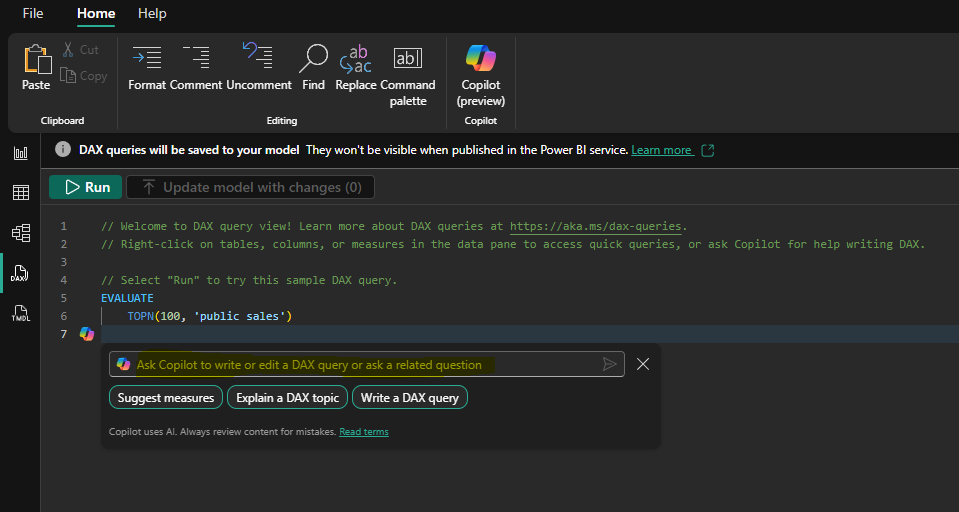
I’ve tried this myself, and it’s incredibly intuitive. Instead of googling “DAX percentage calculation” for the hundredth time, I just tell Copilot: “Write a measure that calculates the percentage of subtotal over total by financial type.” The AI handles the syntax.
What If You Don’t Have Copilot Plus? (Standalone Copilot App)
Here’s the catch: many smaller organizations don’t pay for the premium subscription. That’s where the standalone Copilot app comes in.
The key difference: the standalone app doesn’t automatically connect to your data. That means you’ll need to provide context inside your prompts.
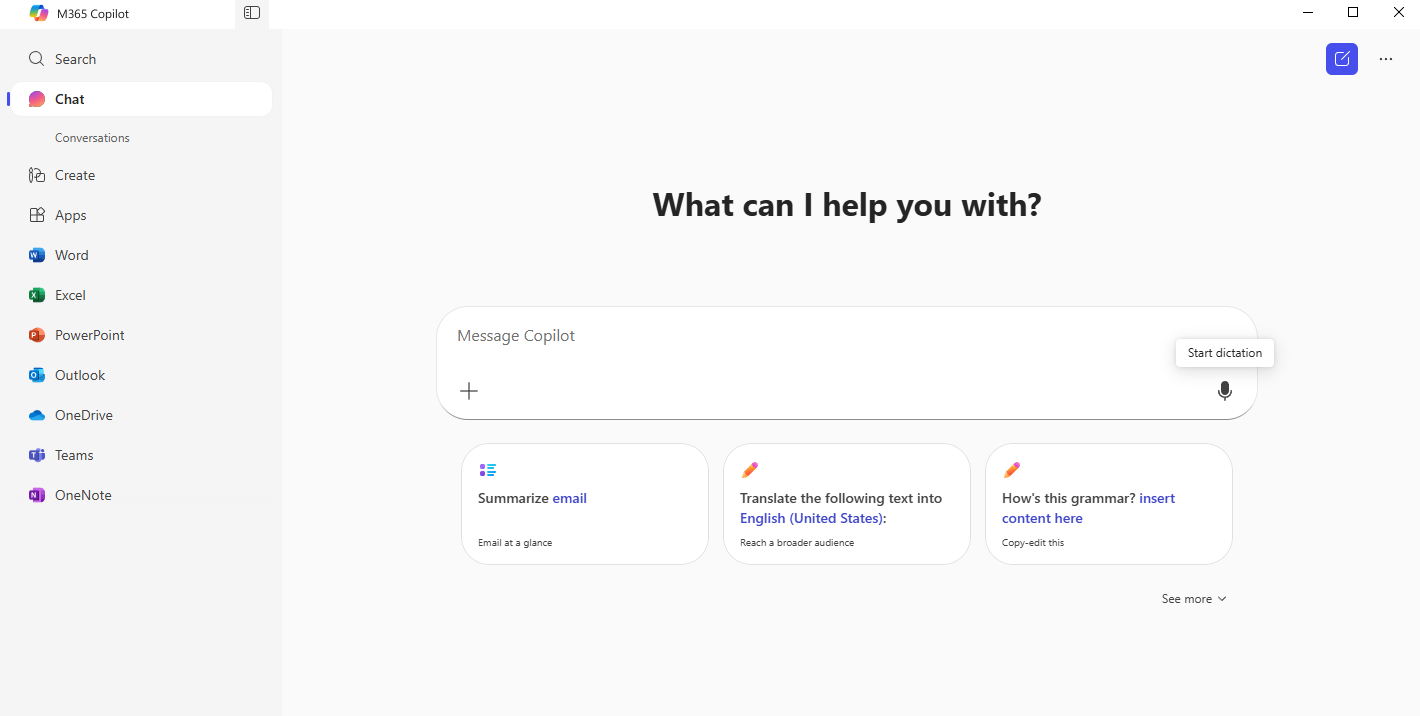
Best Practices for Standalone Copilot Vibecoding
- Be specific: Mention the table name, columns, and the action you want.
- Example: “Write a DAX query that sums the column
SalesAmountfrom theTransactionstable and groups it byRegion.”
- Example: “Write a DAX query that sums the column
- Iterate and refine: Sometimes the first draft isn’t perfect. Tweak your prompts or make small manual adjustments.
- Learn basic knowledge of DAX or SQL: You don’t need to memorize everything, but knowing the basics helps you refine AI-generated code.
- Save reusable prompts: If you often ask for similar queries, keep a library of effective prompts on your notes.
In practice, this feels like pair programming with AI. The AI drafts, and you guide it with feedback.
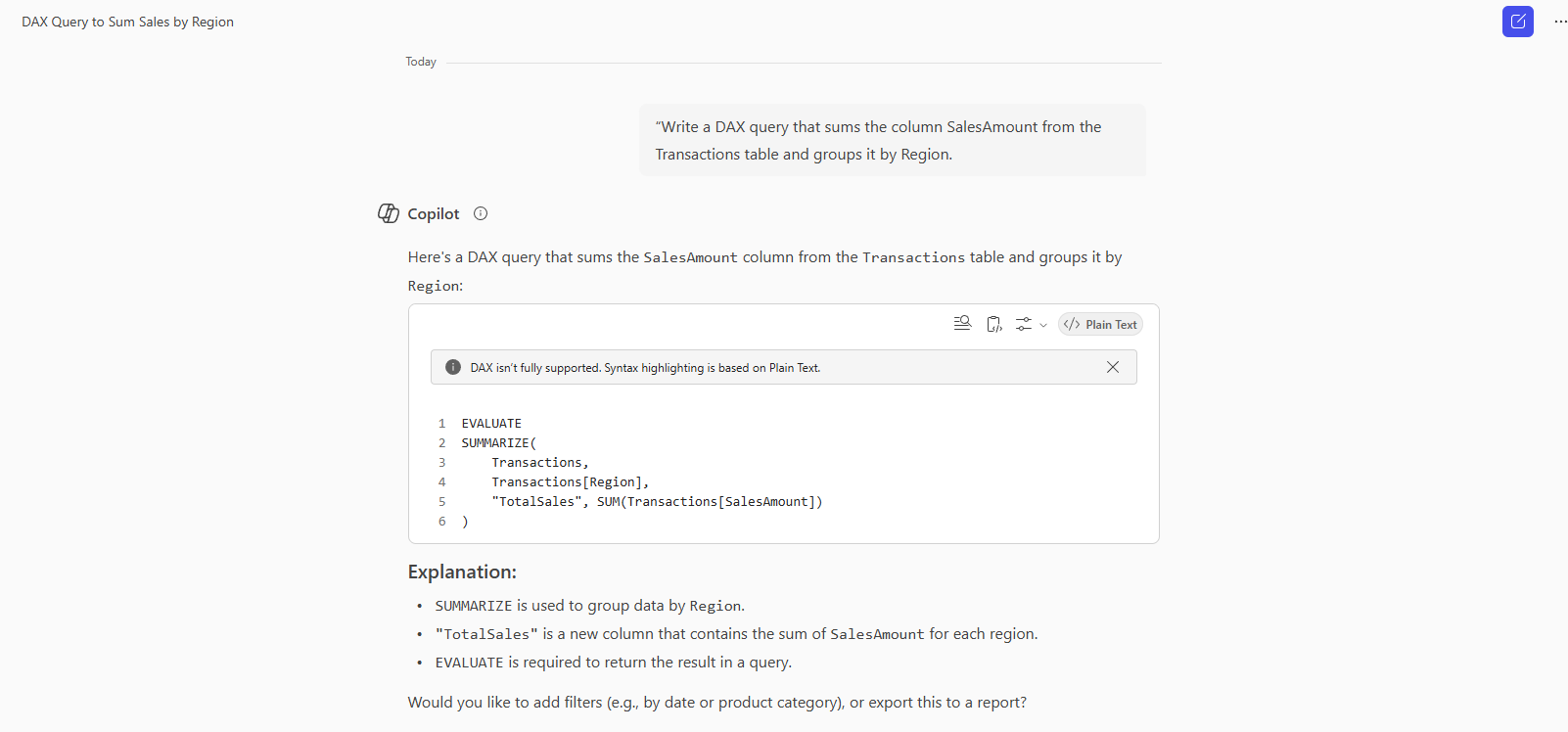
Alternatives Beyond Microsoft Copilot
If your organization allows third-party LLMs, there are great alternatives to explore:
- ChatGPT: the original before Copilot came, and probably has the latest models compared to Copilot.
- DeepSeek: lightweight, affordable, and fast.
- Google Gemini: strong for reasoning-heavy tasks
Each has its strengths. I often experiment with different models when Copilot doesn’t quite nail the logic, and sometimes another LLM generates a cleaner or more efficient query.

The Pros and Cons of Vibecoding
Like any new workflow, vibecoding isn’t perfect.
Pros:
- ✅ Saves time and removes mental load of memorizing formulas.
- ✅ Opens coding power to business users.
- ✅ Works across multiple platforms and tools.
Cons:
- ❌ Still requires validation, you need to check AI-generated code.
- ❌ Standalone apps lack direct data integration.
- ❌ Premium subscriptions can be costly for smaller orgs.
From my experience, vibecoding is worth it, but only if you’re willing to stay engaged as the “editor” of your AI partner’s code.
Final Verdict: Is Vibecoding the Future?
Absolutely. Vibecoding isn’t just a productivity hack; it’s a shift in how we approach problem-solving. Instead of spending hours debugging syntax errors, I focus on business logic and let AI handle the mechanics.
If you’re curious, I recommend starting with the standalone Copilot app (or even free tools like ChatGPT) to get hands-on experience. Once you see the time savings, it’s easier to justify a premium Copilot Plus subscription.